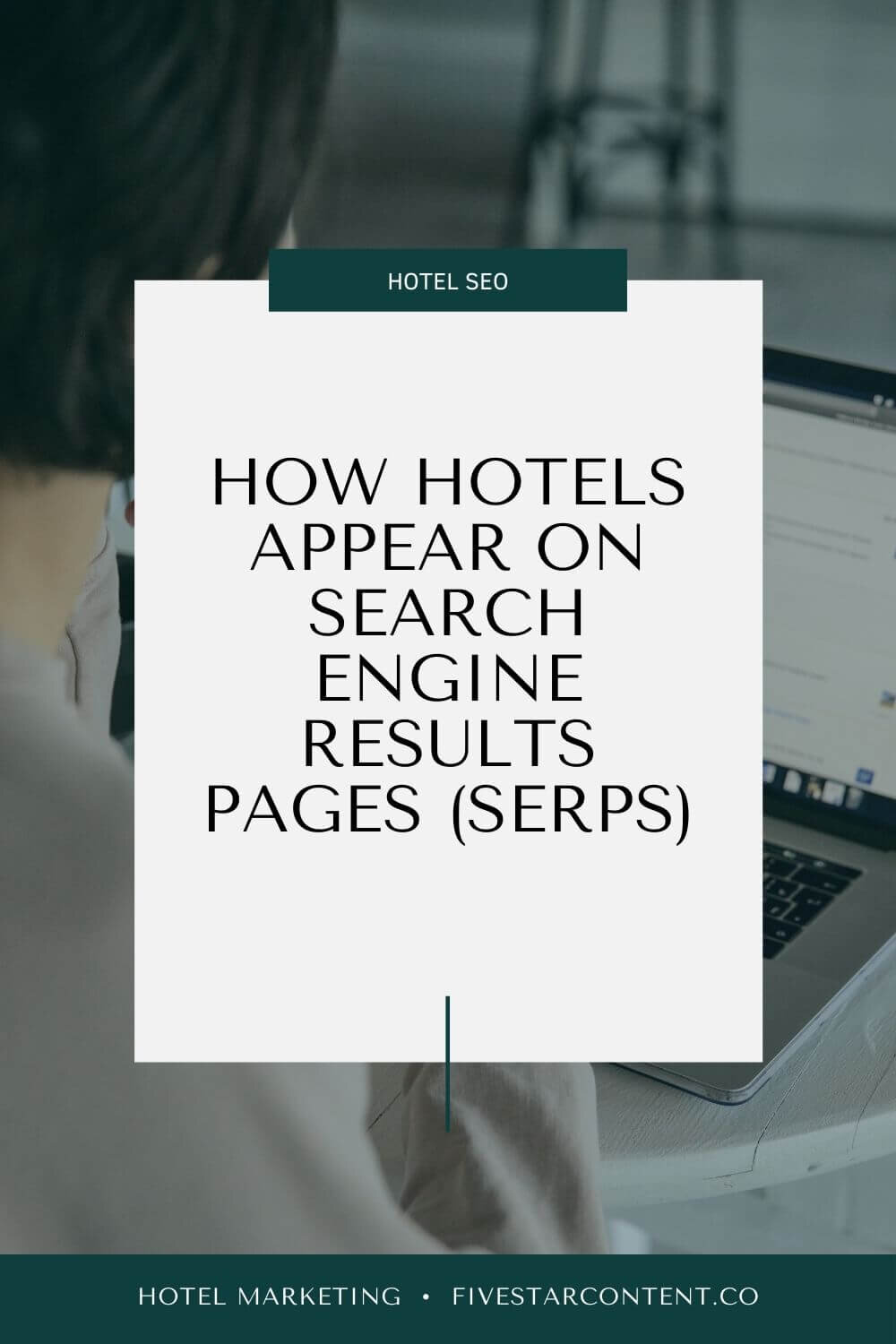Hotel SEO: How Hotels Appear on Search Engine Results Pages (SERPs)
What can you be doing today to boost your hotel’s visibility online? You could spend most of your marketing budget on ads, sure—but even then, you probably won’t steal that top spot away from TripAdvisor or Expedia. Instead, you could focus on hotel SEO and take your rightful place on search engine results pages.
How your hotel appears on the Search Engine Results Page (aka SERP or SERPs) depends on a ton of factors.
Since you have a physical building, your location-based business needs to know how local SEO works for hotels, including which SERP features help potential customers easily find your business online.
Search engine results pages can also look totally different for different users—that’s because Google uses their location and I.P. address to provide the user with the most relevant local results nearby.
Since we’re competing against OTAs with big bucks to spend on paid ads, it’s vital that hoteliers understand how their hotel appears on the Search Engine Results Page. Only then can you optimize every SERP feature that’s available!
First things first, what’s a SERP (or SERPs)?
SERP stands for Search Engine Results Page — SERPs refers to its plural form. The SERP is simply the page shown to the user when they search. Page One being the ideal result, of course.
You’ll be used to seeing SERPs if you’ve ever used Google or other top search engines… and really, who hasn’t?
If you’re looking for a hotel on Google, you’ll notice that a lot of different things turn up.
You could see any combination of paid ads, maps, questions, snippets from relevant websites, images, video, social posts, reviews… phew, deep breaths. It’s a lot!
(P.S. If you haven’t already, brush up on a few simple hotel SEO tips here to help put all of this into context.)
In this post, we’re going break down all of these different features so you understand exactly how your hotel could show up on search engine results pages. Since Google is the undisputed search giant, we’re focusing there for now.
Here’s what we’ll cover:
Google Ad Words (pay-per-click advertising)
Google Hotel Finder (metasearch ads)
Featured Snippets
Knowledge Panel
People Also Ask
Organic Page Results
Relevant Images, Video, and News Stories
Related Searches
Every SERP Starts With a Search
Why it matters to optimize for the right hotel keywords
In order to actually SEE a search engine results page, of course, you need to search for something!
Most folks search with keywords. A keyword is a word or phrase that describes the subject or topic of your page. It’s also defined as any term or query that people search for on Google or other search engines.
Now, I’ve written about keyword research for hotels before, so do give that post a peek if you want a much more in-depth overview of keyword strategy.
Most of modern Search Engine Optimization revolves around understanding how search engines rank page content based on keywords. Half the battle, though, is knowing which keywords to go after.
As I explained in this post about finding hotel related keywords, the “sweet spot” is where a keyword has high volume (lots of folks searching for it) and low competition (less businesses targeting it).
Generic keywords like “New York hotel” are going to be highly competitive. Just think, how many hotels are in New York anyway? (A lot.) On top of that, there’s fierce competition from sites that Google considers “high authority” like TripAdvisor, Expedia, Booking.com, Agoda, and even Wikipedia.
Your hotel will have a damn-near-impossible time showing up anywhere near the top of that keyword’s search engine results page… much less on Page 1.
To find the right keywords to target, you have to keep in mind all the different ways users are actually typing into their Google search bar. They ask questions, look for specific amenities or features, and often browse around different areas to pinpoint the location that’s right for their trip.
Once a user starts searching different keywords, what do they actually find? Here’s everything that could show up on a hotel search engine results page.
1. Google AdWords (Pay-Per-Click)
Are Paid Search Ads Worth it for hotels?
Using paid ads absolutely gives you an advantage in search results—if you’ve got the cash, that is.
Paid advertisements put your message at the very top of the search engine results page. And.. if enough folks are buying, paid ads can quickly take over the entire screen pre-scroll. Ugh.
Now, there are definitely pros and cons to investing in hotel PPC (pay-per-click ads).
On one hand, it can be advantageous for small hotel businesses as you can pay for as much or as little as you like. In smaller markets with less-competitive non-brand-specific keywords, PPC could be way less expensive than in bigger cities or popular tourist destinations.
On the other hand, you might not see a high conversion rate or return on your investment, since there’s no guarantee that those clicking into your website are going to make a purchase—but you’ll still pay for that click.
So—with all that in mind, are paid search ads worth it for hotels?
My answer is actually: yes, for specific, long-tail keywords and if you have the budget, your brand name.
If someone is searching for hotel in New York, they’ll start wide. They’ll use a very generic, non-specific keyword like “New York hotel” and—surprise, surprise—the top results are some combination of paid ads from TripAdvisor, Expedia, Booking, Kayak Hotels, and Hotels.com.
For Online Travel Agencies and other big players, paying $7.00+ per click doesn’t make much of a dent on their bottom line. They don’t care which New York hotel you book—but hey, neither do you, at this point.
Once a potential guest has done some research, or maybe sees a cool-looking hotel with a rooftop pool on Instagram, they’ll start searching more specific keywords. Like, “New York hotel with rooftop pool.”
The more specific you get, typically, the lower your cost per click.
So if your NYC hotel happens to have a sick rooftop pool, using paid search ads could help you capture folks who are looking for exactly what you have to offer.
The other way using AdWords makes sense is protecting your hotel brand name.
You do want direct bookings, right?
If so, when a potential guest searches for your hotel by name, your website needs to be the number-one result.
If the top result is an ad from an OTA—or worse, a competitor hotel, how rude—then friend, you need to put some budget behind protecting your brand and driving those direct bookings!
(You might also want to shoot that hotel a quick email and kindly request they stop bidding on your brand name. There’s an unspoken “gentleman’s rule” against such tactics. 🙃)
My other recommendation is to utilize Google Hotel Ads, which are something else entirely…
2. Google Hotel Finder
Metasearch & using Google Hotel Ads
The next item you’ll usually find on a hotel search engine results page is a map with various rates and hotel deals displayed. The map itself is Google Hotel Finder, while the listings are powered by Google Hotel Ads.
Google Hotel Ads are not the same thing as Google Ad Words. It’s a separate advertising service, designed specifically for finding and booking hotel rooms.
Google Hotel Ads run through something called metasearch. Metasearch engines aggregate all the rates published across multiple hotel booking sites to show the customer the best available price for their dates.
Google Hotel Finder functions similarly to the most popular online hotel booking sites. Users can explore the map and narrow their search to a more specific area, or tick off certain amenities like air conditioning or a swimming pool to find the perfect hotel. To actually book, the user will select a rate and be taken to that website to purchase.
Showing up as a top result usually requires that you pay to play, using Google Hotel Ads.
Metasearch can be a powerful digital marketing strategy, as long as your rates are consistent—and ideally, the best available rate should be found on your hotel website through your own direct booking engine.
As if all this wasn’t confusing enough… there’s another type of map that can appear on SERPs. The Local Pack is a map of three local business listings that Google thinks could be relevant to your search.
(You’re probably familiar with this feature, but may not have known the name or reason behind it.)
The Local Pack is what we see when we’re looking for a salon or a good cup of coffee nearby. It’s often triggered by location-based searches like, “____ near me.”
The Local Pack will display those three businesses on a map, with their directory listing details below, including their business name, address, and phone number. Once a user starts adding in their own dates and checking availability, the map becomes Google Hotel Finder.
Aside from actual rates and availability, most of the info getting pulled in here is powered organically by your Google My Business listing. Keeping that profile updated and complete is the best thing you can do to improve your hotel’s local SEO on Google.
3. Featured Snippets
Giving You a quick Answer to Your question
Sometimes, Google tries to provide a quick answer or summary using a snippet of content from a relevant website, in the form of a paragraph, a list or set of steps, or a table.
These are called featured snippets and they typically show up when someone searches for a question that has a quick or simple answer.
Google’s featured snippets are given some pretty prime real estate on search engine results pages, often pinned to the very top or immediately after paid ads.
There are definitely ways to structure your content to produce a featured snippet—and by the way, these featured snippets power a lot of Google voice search results, too.
(I could fill another blog post with tips about snippets and voice search, so let me know in the comments if that’s something you’re interested in!)
4. Knowledge Panel (Google My Business)
Do Hotels need a Google My Business Listing?
The short answer is, YES, ABSOLUTELY... Sorry for yelling. 😅
Google My Business works like an online directory for local businesses. You can set up a free account and “claim your business” in minutes, so there’s really no excuse not to.
Filling in important information about your business gives Google everything it needs to establish your hotel as a legitimate business—and therefore, a relevant search result.
I covered this in way more detail in my recent blog post about local SEO for hotels. But as a reminder, I’ll list below the details that fill up your Google My Business listing.
This information powers the Knowledge Panel, which in turn, totally takes over the right-hand column of a relevant search engine results page, as shown below.
The Knowledge Panel pulls information from your Google My Business listing, including:
Name of business
Address
Phone number
Opening hours
Website URL
Reviews
Photos
Hotel amenities
Questions & Answers about your business
If you do just one thing to improve your hotel SEO, make sure your URL, business name, physical address, and phone number are consistent everywhere you list them.
Learn all about why UNAP matters in my guide to local SEO for hotels.
5. People Also Ask
How Does the “Related Questions” Feature Work?
You’re probably familiar with this common SERP feature already. Any time you search on Google, their algorithm offers you similar queries—while you’re typing into the search bar and then, at the bottom of the results page. (We’ll talk about that more later in this article.)
Sometimes these questions show up on the search engine results page in a text box marked, People also ask.
The questions appear as an accordion-style dropdown—you can click on each question to expand and view what Google considers a relevant answer. That content snippet also includes the page title and website URL.
(By the way, this neat SERP feature is also one of my favorite ways to quickly find new hotel related keywords!)
Why does this matter for hotel SEO?
Imagine you search for “Hotels in New York.” The featured questions that appear range from the helpful (“Which is the best area to stay in New York?”) to the—well, less helpful, as you can see below. 😂
Let’s be clear, I’m not advising anyone to optimize their hotel website for Kardashian-related search keywords.
The other three questions, however, offer some valuable insight into what folks are looking for in a New York hotel. You might want to consider creating a page on your website detailing why your neighborhood is the best area to stay in New York. Or a blog post all about the best time of year to visit the city.
People Also Ask is a treasure trove of hotel content ideas—just saying!
6. Organic Page Results (Finally)
The Importance of Organic Ranking Content
Aside from Ad Words and Google Hotel Ads, everything we’ve covered so far is technically organic—as in, it costs your hotel nothing to appear in those primo spots!
SERPs end up displaying a mix of the above features first—but there will always be organic page results.
The foundation of any hotel SEO strategy is your website: How is content structured? How does the user flow through different areas of your website? Does it answer their most pressing questions?
Google favors high-quality content and the ability to crawl your website quickly and efficiently. All search engines really just want to know what each page of your website is about.
As a hotel marketing manager, technical things like layouts and back-end content management systems aren’t always within our control.
Most of the time though, you have the ability to edit some combination of images, text, headings, word count, links, and page titles. You can optimize pages of your hotel website for organic keywords, and even find valuable backlinks that boost your off-page hotel SEO signals.
Hotel websites need to take all of the above into consideration, and prioritize high-quality, useful content.
What are organic Sitelinks?
Just now, I asked how the content on your hotel website is structured—that’s because your page hierarchy impacts how and what Google shows of your site in its SERP.
Well-structured websites naturally generate a feature called sitelinks. According to Ahrefs, sitelinks are “links to other pages (or sections of a page) that appear under some Google search results.“
They usually appear on branded searches—like the name of your hotel—but sitelinks can and do show up for other types of queries, too. Here’s an example from a hotel in Boston:
As you can see from the Liberty Hotel example above, sitelinks take up a lot of space! That puts their brand website at a distinct advantage over the other hotel search results.
The appearance of sitelinks have been shown to increase a website’s click-through rate, probably because the user can quickly find the specific content they were looking for—your reservations page, for example, or your list of current offers and packages.
Those organic sitelinks shown above are hotel SEO gold, but there are two more types of sitelinks that can appear on a search engine results page.
Sometimes, organic sitelinks pull in page text, like in the above example. You’ll also see smaller sitelinks appear below an organic search result, containing the sub-page links without any additional text.
When you create paid ads in Google Ad Words, you can also add a sitelink extension to the ad itself. They mimic the appearance of both organic types of sitelinks—but unlike those, you can control exactly how and what appears.
Unfortunately, you can’t edit your organic sitelinks. They’re automatically generated by a Google algorithm.
What you CAN do is structure your website well, use internal linking to connect different pages on your website, and create useful, valuable content.
7. Relevant Images, Video, & News Stories
Yep, even more content to optimize for search…
Depending on the query, Google might decide to answer the question with relevant media such as videos, images, and even “breaking news” stories.
For hotels with a particular focus on design or unique architecture, it could be worth making the investment in time and resources to optimize your website images for SEO. Users looking for a particular aesthetic could drive significant direct traffic through Google Images.
That said, it’s worth noting that typical user behavior for online accommodation booking skews heavily to text-based keyword search. (Although voice search is on the rise—but that‘s mostly powered by text, too. Watch this space.)
Same goes for video content. YouTube SEO a whole other ballgame…
The other type of media you might see on search engine results pages is pretty tricky to optimize for: breaking news.
Depending on the search query, Google might show a “top stories” text box with recent news articles related to that keyword. For hotels, this is… not always a good thing.
Here’s what showed up while I was putting together this article. (Hotel name obscured by me.)
Honestly, this sucks. This situation is (most likely) way beyond this hotel’s control—but in this scenario, Google thinks that me searching, “Tampa hotel,” means I’m looking for information about this incident. Their algorithm is not perfect.
There’s not much to be done about this, either.
This incident will likely stay in the local news for a few days, meaning it may keep appearing on SERPs, whether folks look for any hotel in Tampa or search for this particular one by name.
Breaking news is tricky.
When I worked for a hotel in Boston during the 2013 Marathon bombing, initial headlines claimed “explosion heard at [my hotel name]” because many members of the media were inside our ballroom at the time and, quite literally, heard the explosion nearby. Our PR Director set the record straight, but our hotel website still received a record amount of search traffic that day due to the error. (And no, that kind of rubbernecking traffic did not help bookings.)
Unfortunately, when your hotel or destination makes headlines for something less-than-positive, it can impact search engine results pages in ways we don’t like.
That’s why it’s good to be aware of how breaking news can impact your hotel website traffic. That said, news cycles in 2020 are shorter than ever. (Whether that’s a good thing or not is debatable…)
8. Related Searches
Google works hard to keep you on page one
There’s a common joke among digital marketers that asks, “Where’s the best place to hide a body?”
The answer is Page 2 of Google.
Seriously, Google works very hard to keep users on page one. That’s why the last feature I want to highlight about hotel SERPs is Related Searches.
Related Searches can show up on the results page in a few different ways. At the very bottom of the SERP, right before the links that lead you to Page 2, 3, and so on—cheeky—Google lists a number of similar keywords and phrases it thinks you might want to try.
The other placement is actually at the very top of the search engine results page, but it doesn’t always appear.
Since I Googled *quite a few* hotels while looking for helpful screenshots to go with this article (😅), Google decided to show me a ton of different hotels in some cities. Here’s what it looked like:
Basically, Google thought I was traveling to Singapore and looking for a hotel. Again, their algorithm is not perfect or all-knowing, but it was a fair assumption.
Clicking on any of those hotel tiles generates a new search for that specific hotel name.
When I clicked on “Marina Bay Sands,” for example, I got a new SERP complete with that hotel’s brand website, their availability pulled from Google Hotel Finder, a bunch of relevant organic results below, and finally, their Knowledge Panel on the right.
Final Thoughts
At the end of the day, almost everything Google decides to display on their SERP for a given keyword is meant to be helpful to the user.
Other than a few specific paid placements, there are a LOT of opportunities for your hotel to appear organically—as long as you’re playing by their rules, of course.
If you want to know how to hotel SEO, you need to get familiar with SERPs and all their different features. Remember these tips:
If you invest in paid search ads using Google AdWords, look for long-tail keywords with high volume and low competition—and cover your brand name if other websites are pushing you out of the top spot.
Google Hotel Ads also get prominent placement and can entice future travelers in different stages of their search.
Much of a hotel search results page is driven by Google My Business—so if you haven’t already, claim and fill out that free online directory listing ASAP.
Create quality website content that answers specific, common questions to maximize your chances of appearing in “People Also Ask” or “Featured Snippets.”
If you want good sitelinks to appear, make sure your hotel website is structured in a way that makes sense.
SERP features are designed to improve user experience and keep folks on the first page of Google. Understanding this can only help improve your paid and organic digital marketing strategies. Keep a close eye on your website analytics to see how paid and unpaid (organic/natural search) traffic comes in.