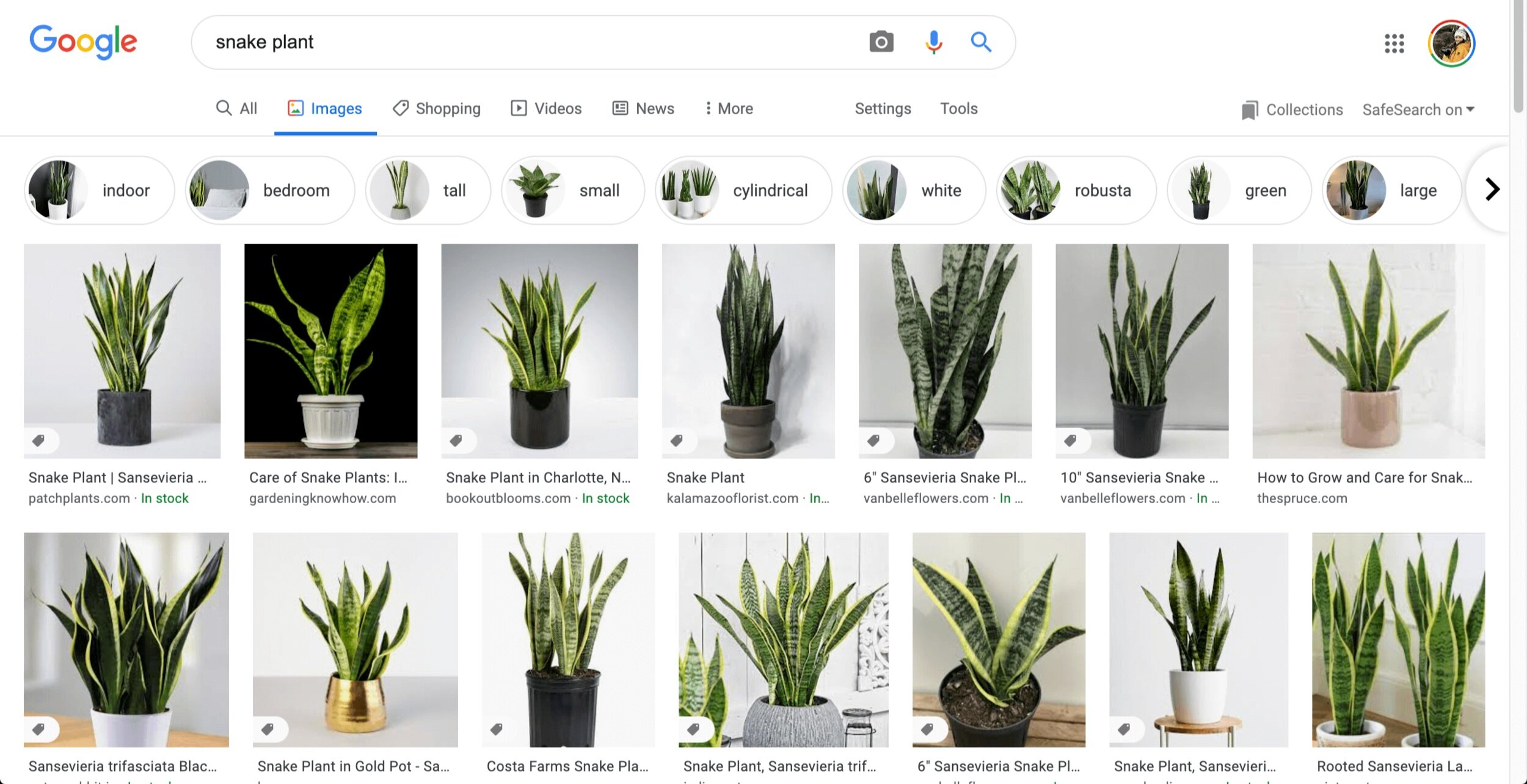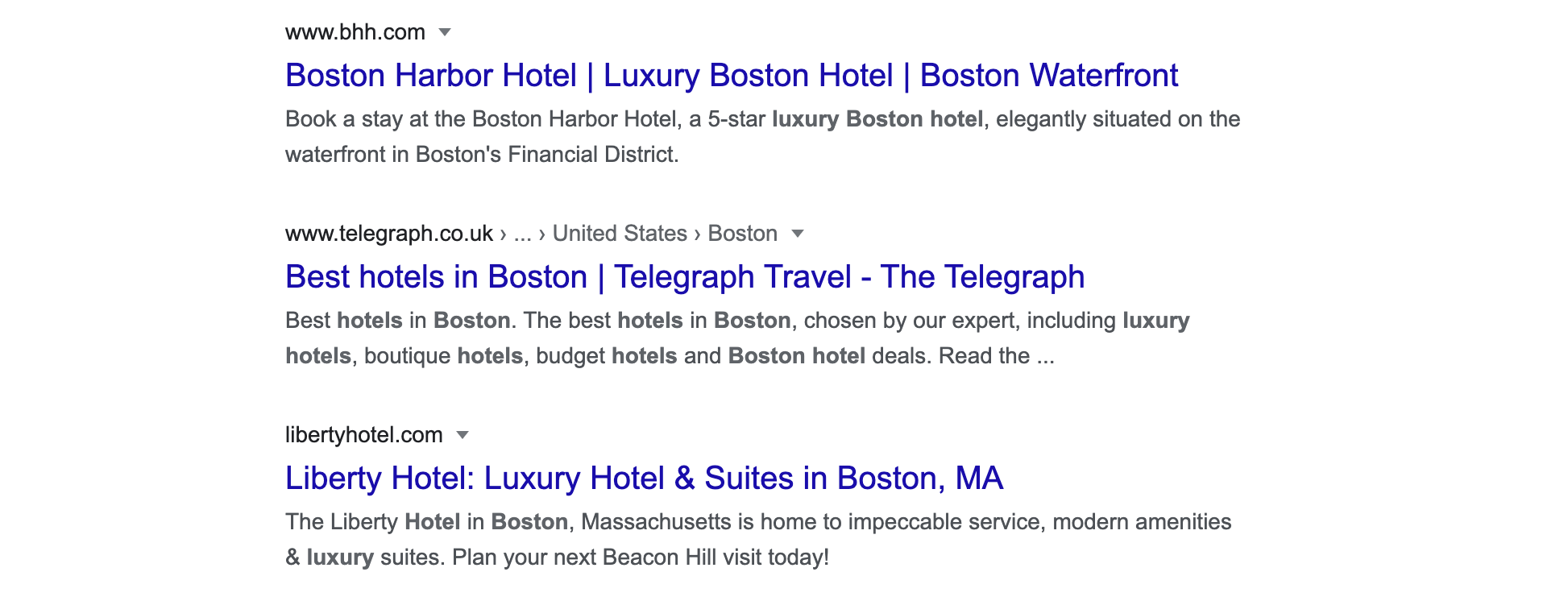Hotel SEO: 10 Essential SEO Terms Every Hotelier Needs To Know
If you’ve ever sat in a meeting with your hotel SEO agency and had no idea what language they were speaking — well, this post is for you!
The digital marketing world is full of weird jargon. Frankly, so are hotels. (GOPPAR, anyone?)
But there’s something about SEO that brings out all the confusing acronyms, unusual sayings, and general head-scratching language. It’s almost like someone doesn’t want you to understand what the heck they’re talking about.
Like… if they just keep throwing out SERPs and indexing and meta this and meta that, you’ll nod along and agree with whatever it is they’re saying — just to get out of that meeting and back to doing what you love.
Welp, that’s no good, is it?
Let’s see if we can cut through some of that jargon to simplify things — and define what I consider to be the ten most essential SEO terms every hotelier should know.
Here Are Ten Important SEO Terms, Defined
1. Alt text (“Alternative text”)
More commonly referred to as “alt text,” alternative text is the text placed within a website’s code to describe an image that appears on the page.
Here’s what it looks like behind the scenes:
<img src="image.jpg" alt="Alt text is a description of your image.">
Alt text is an important part of website accessibility. It helps visually impaired users understand what’s on the page, by giving their screen reader something to describe.
Alt text also appears when an image doesn’t load properly, explaining what the image depicts.
Here’s an example.
Meh: <img src="snake-plant.jpg" alt="Snake plant">
Better: <img src="snake-plant.jpg" alt="Snake plant in a pink pot.">
Best: <img src="snake-plant.jpg" alt="Closeup of a bright green snake plant inside a shiny, pink ceramic pot.">
Whether you’re using Wordpress, Squarespace, or some other CMS to manage your hotel website content, any time you add an image there should be a place to fill this in.
Depending on the platform you’re using, you might have two different options. If you see both of these, understand the subtle difference:
Alt “tag” or “attribute” — Your bare-bones description. For example, “Snake plant.”
Image description — This will be a longer, more detailed description. If you have both options, use this one to properly describe the photo in more depth, up to about 140 characters. For example, “Closeup of a bright green snake plant inside a shiny, pink ceramic pot.”
(If you want to learn more about making the web more accessible and inclusive, social media manager Alexa Heinrich created a great guide to using alt text on different platforms. She’s also a must-follow on Twitter, by the way! I know that I have much more to learn on this topic, so I defer to her expertise.)
As for SEO, alt text provides context for search engine crawlers. They “read” the text to know what the image represents, ensuring relevant images appear on search engine results pages.
I’m on a bit of a houseplant kick these days — aren’t we all? — so let’s keep using that snake plant example from above. Let’s say I type that into Google and toggle over to “Images.”
Here are the image results that come up:
How did Google know to show me these images?
I clicked on the image from The Spruce — let’s be honest, the little pink pot caught my eye — and where the image appears on the page, the alt text reads “closeup of a snake plant.” It’s really that simple.
(You can see this for yourself by right-clicking on an image and hitting “Inspect.” Look for the alt=”” attribute.)
2. Anchor text
I’ve talked about anchor text before as it relates to link building and off-page SEO for hotels. Here’s a quick refresher:
When you create a text link on your hotel website, the specific text you choose to hyperlink is called anchor text.
It’s the clickable bit, like “off-page SEO for hotels” above.
How you choose to link to a website matters.
Like I mentioned in that previous blog, people link to other websites in weird and unhelpful ways.
It really grinds my gears when people type click here or link to content like this when really, you should choose anchor text that’s actually relevant to the page like I do throughout this hotel marketing blog. 😉
As far as ranking signals go, anchor text is just one of MANY things Google considers. But doing it properly takes such minimal effort — so why wouldn’t you?
Think of anchor text as yet another helpful nudge telling Google what your page is all about.
3. Domain authority (DA) or Domain Rating (DR)
Domain authority (DA) is a score from 1 to 100 that predicts your website’s overall likelihood of ranking.
First things first, you should know that domain authority is a metric developed by Moz, an SEO software company. It is NOT an official metric used by Google — but it’s prevalent enough that hoteliers should understand what it is.
Most SEO tools grade websites on a similar metric. For example, Ahrefs calls it a domain rating (DR).
While DA (or DR) is a score assigned to your entire website, some tools also measure page authority (PA) — the same scoring criteria, applied to a single web page.
I know, I know — DA, DR, PA... WTF?
Again, all of these metrics were developed by a third-party, NOT Google.
But if you’re doing keyword research and want to know whether you have a shot at outranking the competition, it’s useful to have some sense of those websites’ authoritativeness.
Official government websites, Wikipedia, and unfortunately, TripAdvisor and OTAs all have high authority scores.
This is driven by their status as “trustworthy” sources of information, the quantity/quality of other websites linking to them, and many other factors.
This is also why it can be very, very hard to outrank these guys… though it’s not impossible.
Shifting gears for a second, the other place I see domain authority scores popping up in hotel SEO is in dealing with influencers. If they have a blog, this score is very helpful in understanding the quality and potential value.
A good influencer will always give you a media kit — look for a “DA” or “DR” score somewhere on it, along with their other metrics like traffic, page views, and audience demographics.
So how do you find out what your hotel website’s “authority” score even is?
Pretty much any SEO tool (not just Moz) gives you the ability to check “authority” and determine the quality of any website. You can use Moz's Domain Analysis tool or Ahrefs’ Website Authority Checker to do so.
Just know that the free version of both tools will have a limited number of searches.
For a step-by-step tutorial of how to use both of these, check out the video below! ⤵
What’s a “good” domain authority or page authority score for my hotel?
Unfortunately, there’s no one-size-fits-all answer to this question.
Sites like Medium.com, TripAdvisor, and Expedia all score a 90+ domain authority.
Big hotel chain domains like Marriott.com and Hyatt.com also have very DA scores.
But!!
I work with many smaller hotel groups and independent properties with “authority” scores in the low-20s to 40s who still rank on page 1 (even position #1) for high-volume keywords that make sense for their market.
So… should you lose sleep over a lower domain authority score? NOT AT ALL.
DA is useful, and it CAN be a general indicator of your website’s competitiveness, but it’s NOT something to get hung up on. Remember, it’s not even an official metric!
My advice for hoteliers is to focus on being the answer to your guests’ problem — and creating quality, trustworthy content to address their specific needs.
(Psst… THAT is how you outrank sites like TripAdvisor, by the way.)
Heads up: I’m working on another short video tutorial on basic keyword research for hotels — if you don’t want to miss it, make sure you subscribe to my YouTube channel !
4. Index
Once you’ve gone to all that trouble creating quality content that addresses specific questions or keywords, you need to make sure Google knows it’s there!
When SEO folks talk about indexing a website, we’re talking about how search engines store and organize your content.
If you want a page to appear in search results, it needs to be indexed.
If you DON’T want a page to appear in search results, it must be marked as “no index.” You might want to do this for special “hidden” promotions or member-only landing pages.
Typically, deindexing can be done on the back end of your website — if you use WordPress or Squarespace, it can be as simple as ticking a box. Otherwise, you’ll need to follow these steps to hide a page from search engines.
Now, there are a few ways to make sure a page on your site is properly indexed but this is where things can get a bit technical.
Those of you with an SEO agency or corporate office contact on-call might not need to worry too much about this.
If you’re DIY-ing, understand that Google is ALWAYS looking for new and updated web pages.
If you do nothing — and assuming your technical ducks are in a row — you’ll eventually get indexed and be able to rank. This process can take anywhere from a few days to a few months.
But… to speed things up… you can manually “tell” Google to find and index your new web page. 👀
To do this, you need to be set up in Google Search Console. Make sure your sitemap is updated (see #9 further down this article!) and use the “URL Inspection” tool to request indexing.
If that last sentence has you looking like this guy —

— just hang in there.
You don’t HAVE to do any of that. Like I said, Google and other search engines function by constantly crawling the web, looking for new pages to index.
Crawl, index, rank, repeat — it’s a never-ending cycle.
Psst… my online course Simple Hotel SEO seeks to demystify allllll of that, specifically for hotels. And it’s opening up for enrollment again soon! Learn more and join the waitlist below. ⤵
5. Keyword
Arguably one of the most important terms to know!
Like I said in this previous article about hotel keyword research, a keyword is “a word or phrase that describes the subject or topic of your page. It’s also defined as any term or query that people search for on Google or other top search engines.”
Keywords appear all over SEO.
We incorporate them into the text of our page. (More on that in a moment.)
We use them in our URLs and page titles to tell Google what that page is about.
We add them to our image alt text, so again, Google knows what that image depicts.
Understanding what keywords a potential guest searches with — and when — is a critical piece of any hotel SEO strategy.
6. Keyword density
Once you pick a target keyword for your page, you might be tempted to use it, well, everywhere.
But — isn’t it so keyword annoying when you read a keyword website keyword and they just keyword put their stupid keyword all over the keyword page? Keywordddd!!??!
I know I don’t have to tell you this… but please don’t do this.
Keyword density refers to the percentage a keyword appears on the page in relation to the volume of text.
Keyword “stuffing” is kind of the cardinal sin of SEO.
It’s when someone chooses to “stuff” their page with a target keyword, overdoing it in the body copy itself, in image alt text, or in other places. (Like #7, meta description!)
This is terrible for soooo many reasons:
Keyword stuffing renders your content virtually unreadable. Ugh.
Keyword stuffing through alt text makes it inaccessible for anyone using a screen reader. Rude.
Keyword stuffing your meta description is the best way to ensure NO ONE will want to click on your search engine results. Just plain silly!
Because of the above, Google rightly penalizes keyword stuffers.
There’s no official rule for an “optimal” keyword density, but you should always keep the reader in mind.
For more help using keywords effectively in your website content, download my free hotel SEO checklist.
7. Meta Description
The meta description is a brief summary of your web page, manually added on the back end and (usually) not appearing anywhere on the page itself.
When you search for a keyword or phrase, the search engine results page displays the title and meta description.
Here’s what the results look like for the phrase, “luxury Boston hotel.”
The blue, hyperlinked text is the page title.
The summary that appears below it is the meta description.
You can see that both Boston Harbor Hotel and the Liberty Hotel have written a unique meta description that includes the keyword (in bold).
Meanwhile, The Telegraph has a landing page that also ranks for this — but instead of a unique meta description, Google is pulling in a snippet of text from the body copy that happens to have the keyword. And honestly, it reads kind of spammy and keyword stuffy.
Which one would you click?
Google has stated pretty definitively that meta descriptions are not a ranking factor.
But you SHOULD still care about your meta description because it impacts your click-through rate.
So think of your meta description as an elevator pitch: You have 160 characters to grab that user’s attention and show them that YOUR page has the content they’re looking for. Use it wisely!
8. SERP
This one might be the most jargon-y SEO jargon to ever jargon…
It’s pretty simple, though. SERP stands for Search Engine Results Page — or Pages, plural.
Since that’s quite a mouthful, most SEOs just use SERP or SERPs. As in, “We’re number 3 in the SERP” or “You’re really climbing in the SERPs.”
For a bit more info on how SERPs look for a hospitality business, I have a separate article all about how hotels appear in search engine results.
9. Sitemap
According to Google, a sitemap is “a file where you provide information about the pages, videos, and other files on your site, and the relationships between them.”
In most cases, you can view yours by adding “/sitemap.xml” to the end of your website URL.
(There are other formats, but this is the simplest.)
A sitemap gives Google quite a lot of info about your website, as well as individual pages or files.
It tells Google when that page was last updated, how often it gets changed, and if there are any versions of it in another language. All of this simply helps Google find and store (index) your site.
If you work for a large hotel chain or have hired a developer to build your website, you should already have a sitemap in place. (It’s a very common piece of the build process.)
If you use a website builder like Squarespace or Wix, your sitemap is automatically generated.
In fact, I highly doubt any of you reading this blog actually need to manually create your own — but just in case, it’s best to follow Google’s directions for building a sitemap.
10. UNAP
The last SEO term I want to define is super important for hotels and brick-and-mortar businesses.
UNAP stands for URL, Name, Address, and Phone Number.
(Some like to refer to this as simply NAP, dropping the web address, but it’s essentially the same thing.)
Think of UNAP as your hotel’s digital fingerprint: it needs to be completely unique to you, but also consistent.
Your hotel UNAP appears in all sorts of places online, from OTAs to local business listings and directories. Across the board, your URL, name, address, and phone number must be consistent.
Think about the contact info you put on your official hotel website.
Whatever you’ve indicated there must be what you use on alllllll those other websites.
UNAP consistency is part of building off-page trust and authority for your hotel website. Make sure to read more about this on my other article about local SEO.
Final Thoughts
I’m guilty of using all sorts of SEO jargon on this blog, I know… 😬
If you’re DIY-ing your hotel SEO or just want to feel more prepared for those dreaded agency meetings, this quick glossary should help. I’m also linking to a few more helpful posts on the subject below.
Are there any other terms or concepts you’d like me to dive into next? Leave a comment and let me know.
If you want to learn more about all of this, my new course Simple Hotel SEO opens for enrollment soon! Learn more and join the waitlist below. ⤵